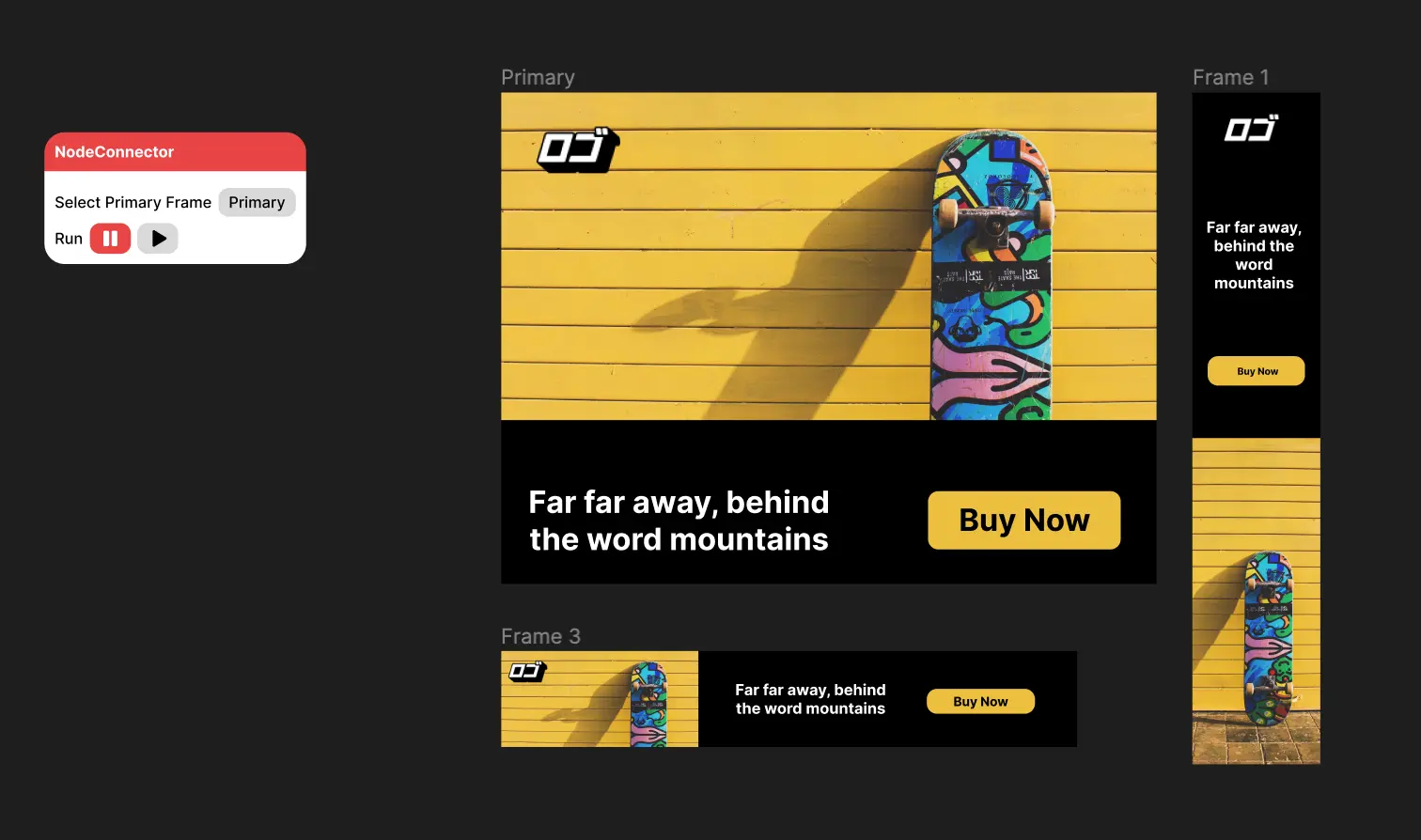
Node Connect is a Figma widget that allows designers to create multiple versions of their work at different sizes without having to manually update changes everywhere. This can save designers a lot of time and effort, especially when working on complex projects.
To use Node connect all you need to do is -
- Import the Node Connect widget
- Select the Primary Frame - this is the frame that determines the content and look and feel of your design.
- Click Play
- Start designing


